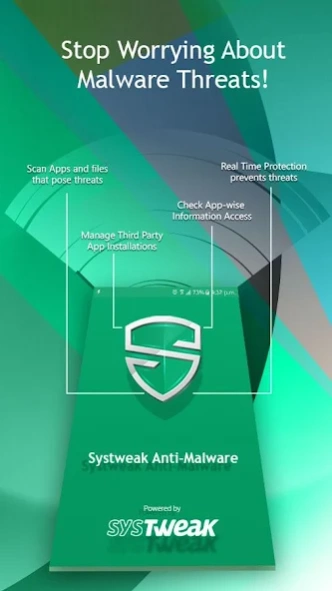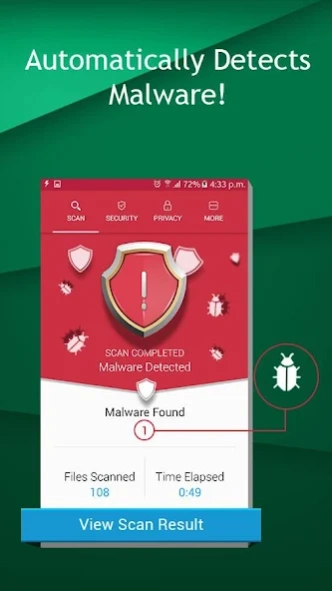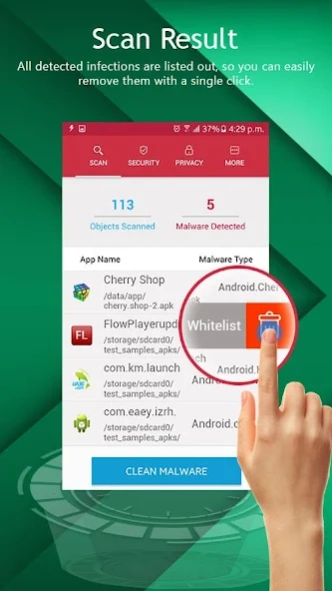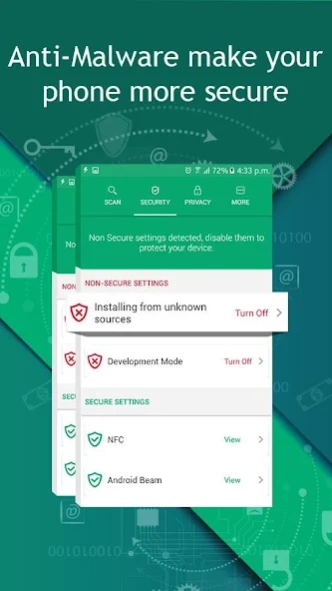Systweak Anti-Malware 9.01.06.39
Free Version
Publisher Description
Systweak Anti-Malware - Malware Removal App for Android Phone.
Systweak Anti-Malware is a robust virus protection and malware removal app for Android. This Android security app protects your smartphone from malware and infected files.
A one-stop solution to safeguard your mobile or tablet from harmful malwares. This Android security app is designed with advanced algorithms that automatically detect & shield every type of malicious content that can put your device at risk. The mobile security tool even gets frequent database updates so that no latest threats can enter your smartphone.
Systweak Anti-Malware is just much more than a simple malware removal for Android, it is built with powerful functionalities including:
- Real-Time Protection – Provides 24*7 protection for complete security & privacy.
- Antivirus - Scans & remove malicious content, spyware, adware, trojans & other viruses.
- App Protection – Comprehensive security so that no harmful app is installed on your phone.
- Web Protection- Provides complete security while surfing online to help protect you against visiting malicious and phishing sites.
- Scheduler - Schedule automated malware scans for regular security check-ups daily/weekly.
Other Features At A Glance:
✔ Simple, intuitive & easy-to-use interface.
✔ Offers Deep Scan & Quick Scan for detecting security vulnerabilities.
✔ Fastest scanning engine makes it the best anti-malware for Android.
✔ One-click scanning and uninstalling of malicious apps.
✔ Lists all applications in your phone that can cost you money.
✔ Whitelist your trusted app.
✔ The malware removal for Android supports scanning for both internal memory and SD card.
✔ Helps you Identify applications that are tracking your location, reading personal information, call details, etc.
✔ Safeguards your device not only from malware but unauthorized usage of apps.
✔ Auto update of the database so that no latest threat can harm your device, making it the Top antimalware for Android mobile.
Keeps Your Privacy Intact
Identifies every application’s access privileges in detail.
Phone Virus Scanner for Ultimate Protection
Identifies security threats on your device, suggests a solution.
Enables Custom Whitelisting
Avoid malware-check for applications you think are safe to use.
Blocks Installation of Application from Unknown Sources
To protect users from apps that steal data and damage smartphone with viruses, adware & spyware.
Safe Web Browsing
Systweak Anti-Malware, the ideal malware cleaner app protects you when a website or URL you visit/open redirects you to a malware or phishing webpage.
Ensure Your Personal Information Is Never Compromised
To securely surf the Internet, you need to enable the accessibility services of your phone. But it’s only for informational purposes and Systweak ensures that no personal details are compromised or misused during the use.
Systweak Anti-Malware provides excellent malware protection with a wide assortment of extra features makes it completely worth trying!
NOTE: We require Accessibility permission in order to safe your web browsing.
Safe Web Browsing warns you when a website or URL you visit/open redirects you to a malware or phishing webpage.
About Systweak Anti-Malware
Systweak Anti-Malware is a free app for Android published in the System Maintenance list of apps, part of System Utilities.
The company that develops Systweak Anti-Malware is SYSTWEAK SOFTWARE. The latest version released by its developer is 9.01.06.39.
To install Systweak Anti-Malware on your Android device, just click the green Continue To App button above to start the installation process. The app is listed on our website since 2023-11-21 and was downloaded 7 times. We have already checked if the download link is safe, however for your own protection we recommend that you scan the downloaded app with your antivirus. Your antivirus may detect the Systweak Anti-Malware as malware as malware if the download link to com.systweak.androidantimalware is broken.
How to install Systweak Anti-Malware on your Android device:
- Click on the Continue To App button on our website. This will redirect you to Google Play.
- Once the Systweak Anti-Malware is shown in the Google Play listing of your Android device, you can start its download and installation. Tap on the Install button located below the search bar and to the right of the app icon.
- A pop-up window with the permissions required by Systweak Anti-Malware will be shown. Click on Accept to continue the process.
- Systweak Anti-Malware will be downloaded onto your device, displaying a progress. Once the download completes, the installation will start and you'll get a notification after the installation is finished.